Do's and Don'ts of Data Visualization
- Sarah Robinson

- Feb 22, 2021
- 2 min read
How do I make my data visualization more interesting, dynamic, relevant, and well-received by diverse audiences?
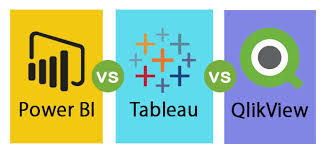
Hey, do you use Power BI, Tableau, or Qlik? Here are Dos and Don'ts of data visualization
When you’re ready to dive in and create, these tips and techniques will make your visualization intuitive and interesting so it’s digested quicker, easier, and the intended messages come through clearly, leaving viewers with specific, helpful takeaways.
Ask yourself these questions:
Who is my audience?
What questions do they have?
What answers am I finding for them?
What am I trying to say?
What other questions will my visualization inspire or what conversations may result?
Dos:
🔹 Keep it simple!
🔹 Limit the number of images/graphs to 3-4
🔹 Use the right chart/graph for the data
🔹 Let your data tell a story
Place the most important view at the top, or in the upper left corner. Your eye is usually drawn to that area first.
Effects such as 3D bars or animations might distract the audience and dilute the explanatory power of your visualization.
Use color effectively and intentionally, it will help you to get your message across. If it's not directly linked to the message you want to convey, cut it.
Assist the audience in following your thought process with a data visualizations self-explanatory headers and meaningful legends.
Size can help emphasize poignant information and add contextual clues.
Interactivity can make the difference between a horribly-confusing visualization and an all-star analysis. You need to guide the story, encourage exploration, and when building in interactivity, make sure viewers know that they can engage with it—perhaps offering subtle instructions for them.
Shaffer's 4 C's
Clear - easily seen, sharply defined, more important than aesthetics
Clean - thorough, complete, unadulterated
Concise - brief but comprehensive
Captivating - to attract and hold attention, tells the story without explanation
IMPORTANT: If a visualization doesn't serve well in delivering the main message but looks cool, choose another form of visualization that delivers the message. Good visualizations transfer information on key insights in a clear, simple and easily digestible way.
Don'ts:
🔸 Don't (un)intentionally misrepresent data
🔸 Don't use visualizations that don't deliver the message
🔸 Avoid mixing pattern layouts
🔸 Don't use effects that may obscure the message of the visualization
Too many colors will create a cacophony, while using a single color or too many shades of one color can cause the data to blend.
Color association matters, too. Use intuitive colors that make sense to the viewer so they process the information faster.
Avoid using uneven or inconsistent intervals between numbers, text or graphs.
Text is distracting when there’s too much or if it’s not organized in a visually pleasant way.
If they’re done well, visualizations tell an interesting story. They can also shine a light on hidden information and details that you wouldn’t uncover in a spreadsheet, bar chart, or pie graph.



Comments